- LinkedIn Tea
- Posts
- How to get 100+ extra comments on LinkedIn
How to get 100+ extra comments on LinkedIn
Jasmin Alic's EXCLUSIVE Webinar Recording x Fatima Khan
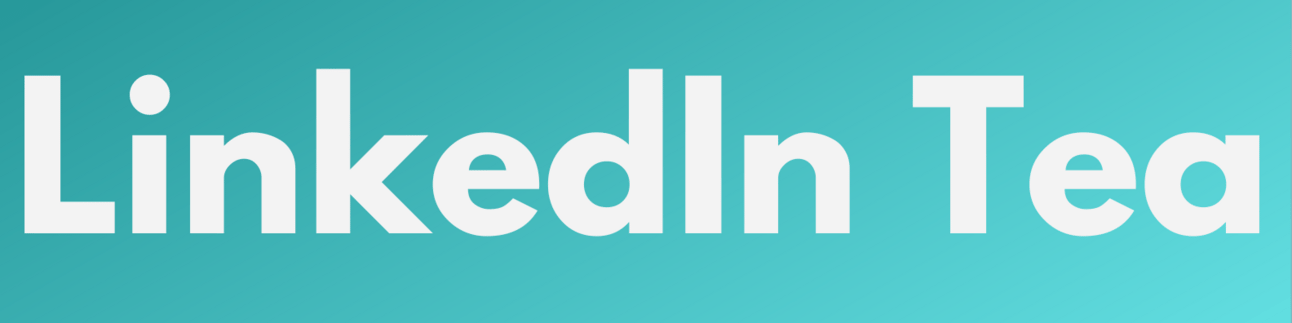
This strategy is coined as “📌 pinned comments” on LinkedIn, but I call it the “mini-posts” strategy. These comments can take as much time and effort as crafting a post sometimes, but this effort can 10x your engagement.
What are mini-posts?
These are comments made by the author of the post to drive more engagement. 90% of the time, they will automatically appear on top by the algorithm.
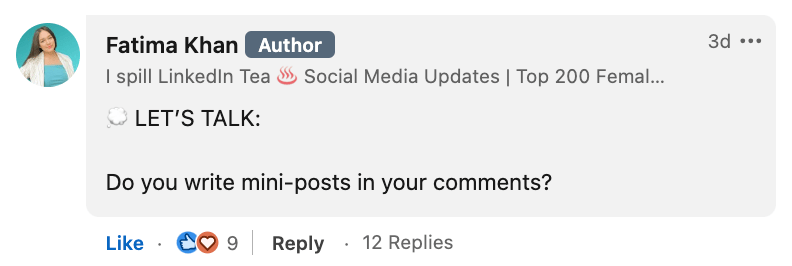
How can you drive more engagement with mini-posts?
1) Dwell Time:
When you audience stays longer on your post, it positively impacts dwell time, which is the time people spend on reading your post.
More time spent = more points = more reach = more engagement.
2) Call-to-Engage:
You can call out to your audience more than 1x to engage with your post. Use easy prompts to get people to comment more. Often times, they may start a conversation with one another.
7 types of mini-posts you can leave:
Bonus Tips:
You can extend your post with extra tips. Perhaps save the best ones for the comments so your audience always anticipates something "more" in the comments section.
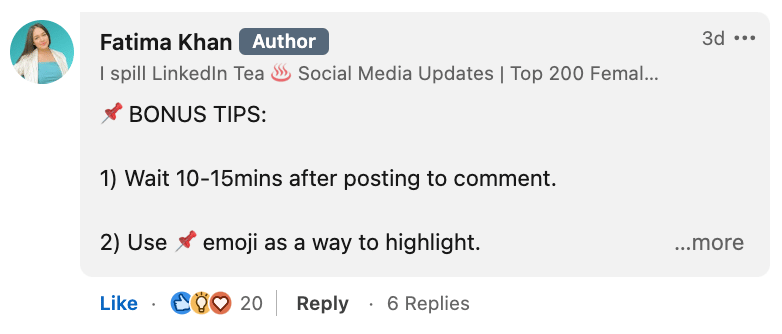
Side Note:
You can include additional thoughts on your post topic as Justin Welsh does on most of his posts.

Ask a Question:
This usually gets the best engagement as you literally call out your audience to talk to you. Make sure to keep your question easy to reply to; something that doesn’t require the reader to think more than a few seconds.
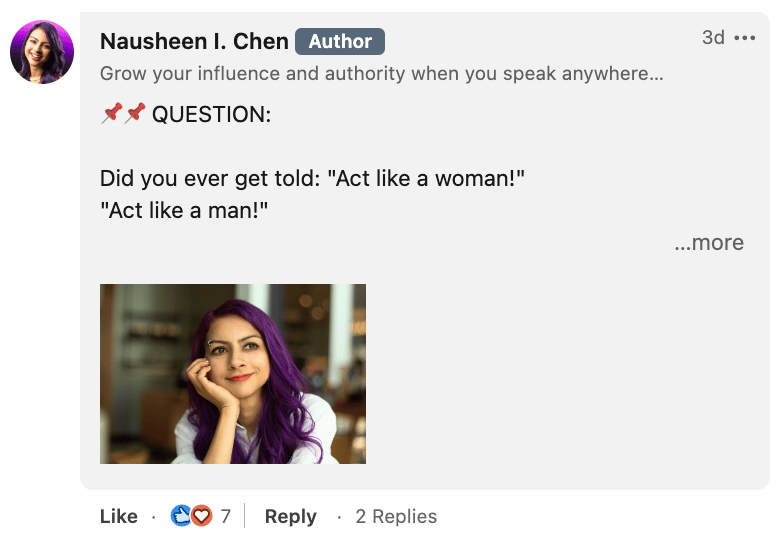
Share an Update:
This type is a good way to foster a deeper connection with your audience. Give them a glimpse of your BTS work-life that they can follow along.
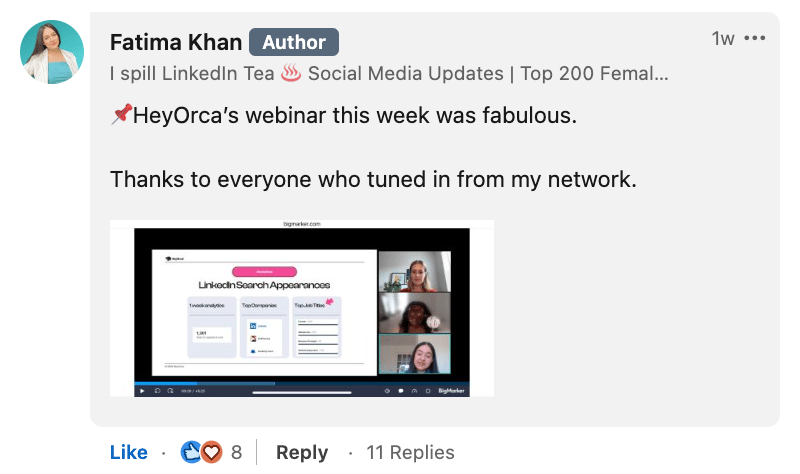
Promote your offer or product:
Try not to sell in your posts more than 10% of the time. However, you can utilise the comments section 100% of the time to promote your offers.
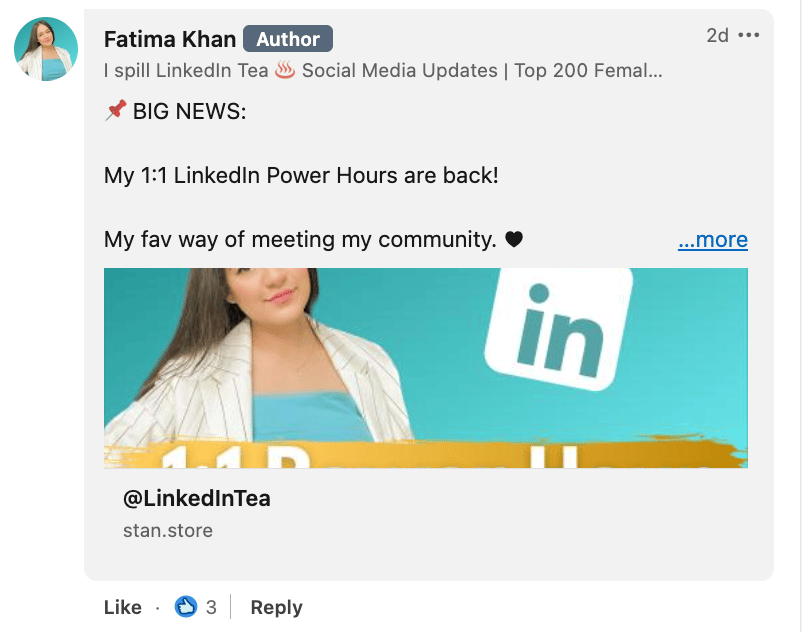
Extend the original post:
If your post is getting too lengthy to read and you think there’s more information to add - utilise the comments section. This will improve the dwell time in your favour.
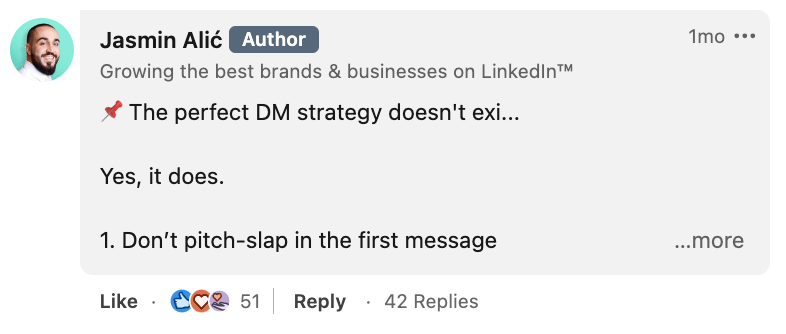
Share a meme:
Don’t forget to use your humour sometimes. Keep the reader amused and engaged.
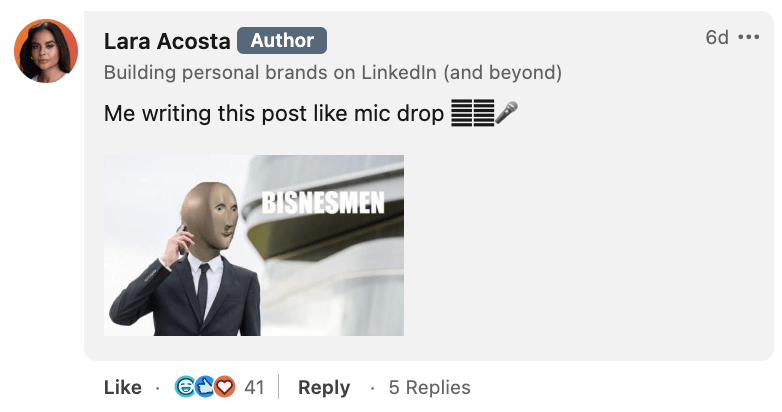
How to grow you personal brand to the top 1%.
First Ever LinkedIn Tea Webinar Series.
Jasmin Alic broke down this strategy in great detail on my latest webinar series.
This commenting strategy is only the tip of the iceberg that he covered in the session. Jasmin spilled tea on ALL his LinkedIn strategies!
Lucky for you, I have uploaded the recording on YouTube. You can view it here:
LinkedIn Stat of the Week
900 - 1200
The most effective # of characters for a text post
LinkedIn Tool of the Week

AuthoredUp is an all-in-one LinkedIn content creation tool that streamlines your LinkedIn marketing efforts. It enhances productivity by providing a suite of tools designed to optimise content creation and analytics.
Built to integrate seamlessly with LinkedIn, it enables users to create, format, and schedule posts effortlessly.
Key Features:
Content Editor: Format your posts with bold, italic, emojis, and optimised readability grades.
Drafts and Calendar: Save ideas as drafts and schedule posts with a centralised calendar.
Analytics: Monitor impressions, engagement insights, and analyze post performance for better strategy.
Here are 2 ways I can help you:
1. 1:1 LinkedIn Coaching Program: B2B Founders who would like help with LinkedIn Content Strategy and Writing Content for Leads, Reach & Engagement. You’ll get all my proven templates, copywriting frameworks, to develop your skills along with 1:1 weekly feedback call. Register your interest here.
2. 1:1 LinkedIn Power Hour: Ask me anything related to LinkedIn! These 1:1 calls are my favourite way to connect with my community. Since relaunching them in July, I'm offering these calls at a discounted rate exclusively for this month. Book a call here.