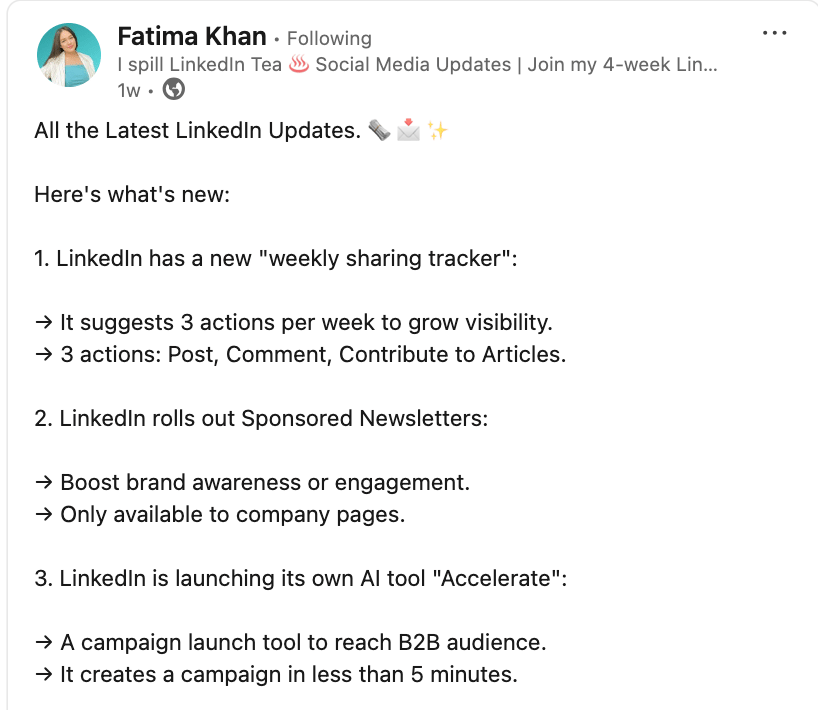- LinkedIn Tea
- Posts
- Text posts have 70% less visibility on feed
Text posts have 70% less visibility on feed
Do this quick exercise to see the difference
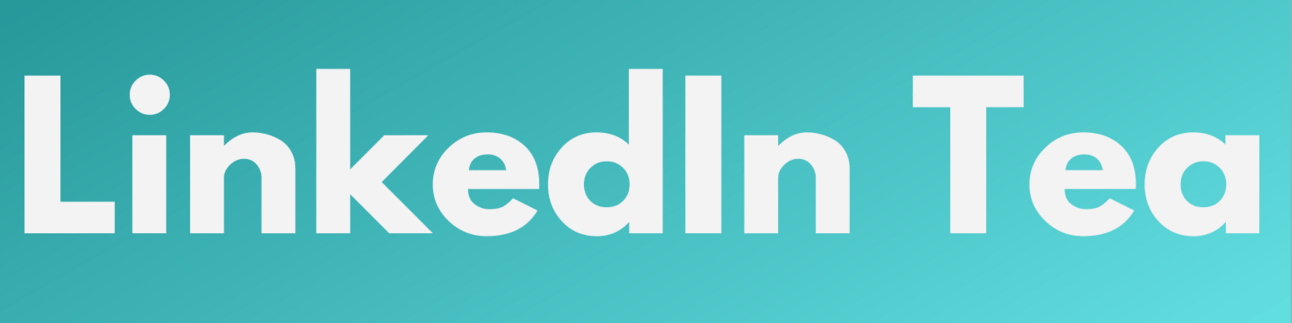
In my last issue, I told you text posts are still relevant and going VIRAL on LinkedIn. But in this issue, I will tell you why you should post MORE visuals instead.
3 reasons why image posts do better
1) Text posts have 70% less visibility:
Go to you LinkedIn feed right now and give it a quick scroll.
I want you to count how many text posts you see vs. image posts.
On my feed, the first six posts all feature images, with the 7th being a text post. Moreover, the text post only occupies 30% of the screen, while an image post covers 100% of the screen.
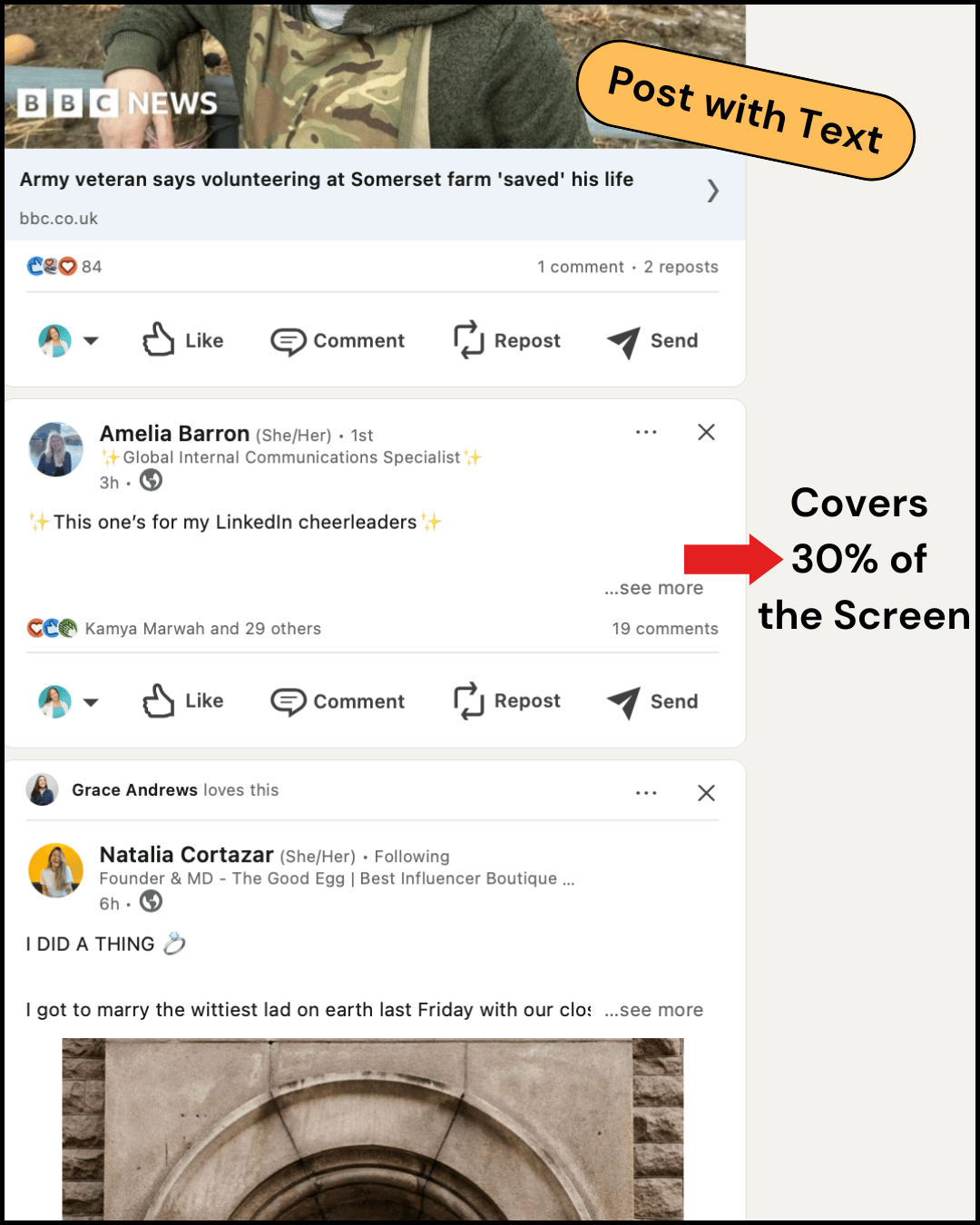
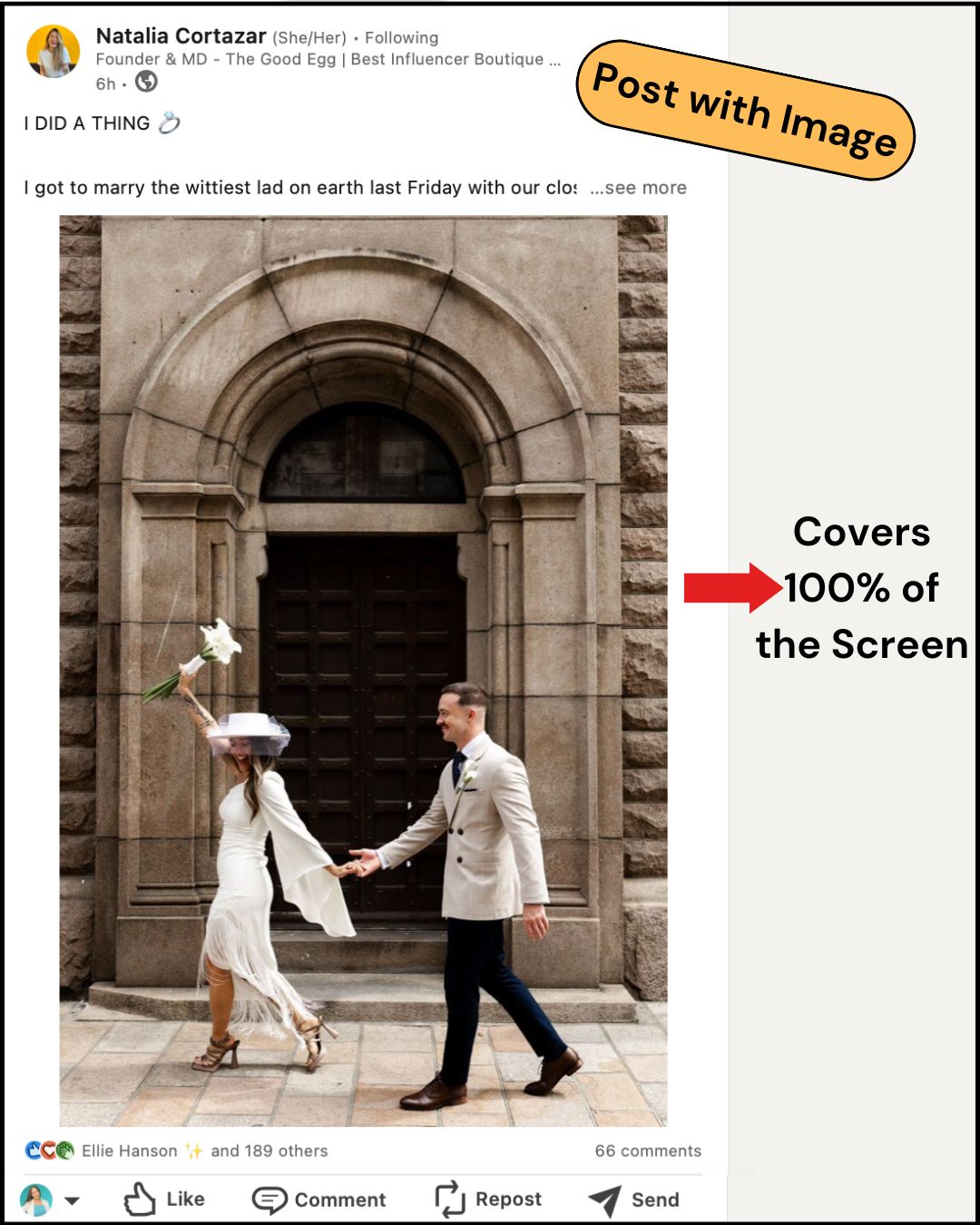
Therefore, you're much less likely to miss seeing an image post, but it's quite easy to overlook a text post on your LinkedIn feed.
2) Image posts remove friction:
Text posts add friction between the reader and the writer.
You have to press “see more” to understand the post. Whereas, with an image post, the reader can just press like if they enjoy seeing the visual or engage with the post based on the visual.
The less friction there is between the reader and your content, the better.
3) Double hook strategy:
Additionally, to prompt a reader to “see more”, you need a STRONG hook.
Check the examples above: Amelia’s hook doesn’t tell me much to prompt me to “see more,” so I quickly move on. In contrast, Natalia’s post has such a strong visual hook that I immediately want to stop and congratulate her, without even reading the text hook.
So, incase your text hook gets missed, you have another chance to grab attention through your visual hook.
Double Hook Strategy = Visual + Text Hook
Now you may be thinking, "BUT I don’t want to post selfies!!!"
That’s fine. Visuals don’t only mean selfies. There are 5 other types of visuals that I suggest my clients to use in their content strategy. If you’d like to know those, send me a reply to this email, I will send them to you (for free).
LinkedIn Stat of the Week
30%
more reach can be achieved by adding a selfie to your post
LinkedIn Tool of the Week
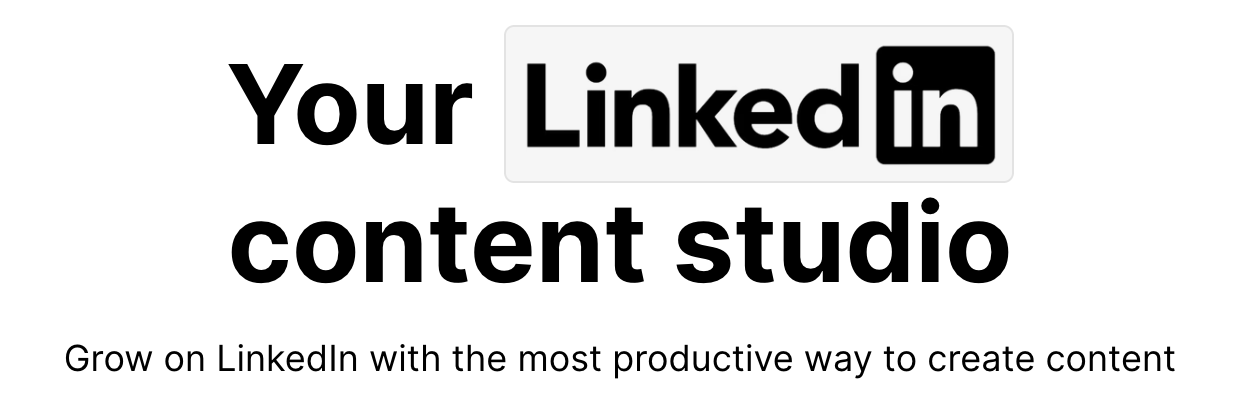
Bright is a hybrid tool with features of content creation, productivity and scheduling options. It is an all-inclusive platform to help you streamline your LinkedIn journey.
Here’s what it offers:
You can create, store, plan and publish your content - all in one place.
It has 3 main pillars: content bank, editor and calendar.
Content bank is where you can store ideas, create drafts, schedule posts and repurpose them.
Editor is where you write your posts and see how they preview on desktop, tablet and mobile.
Calendar gives you a quick look at you content plan (both posted and scheduled).
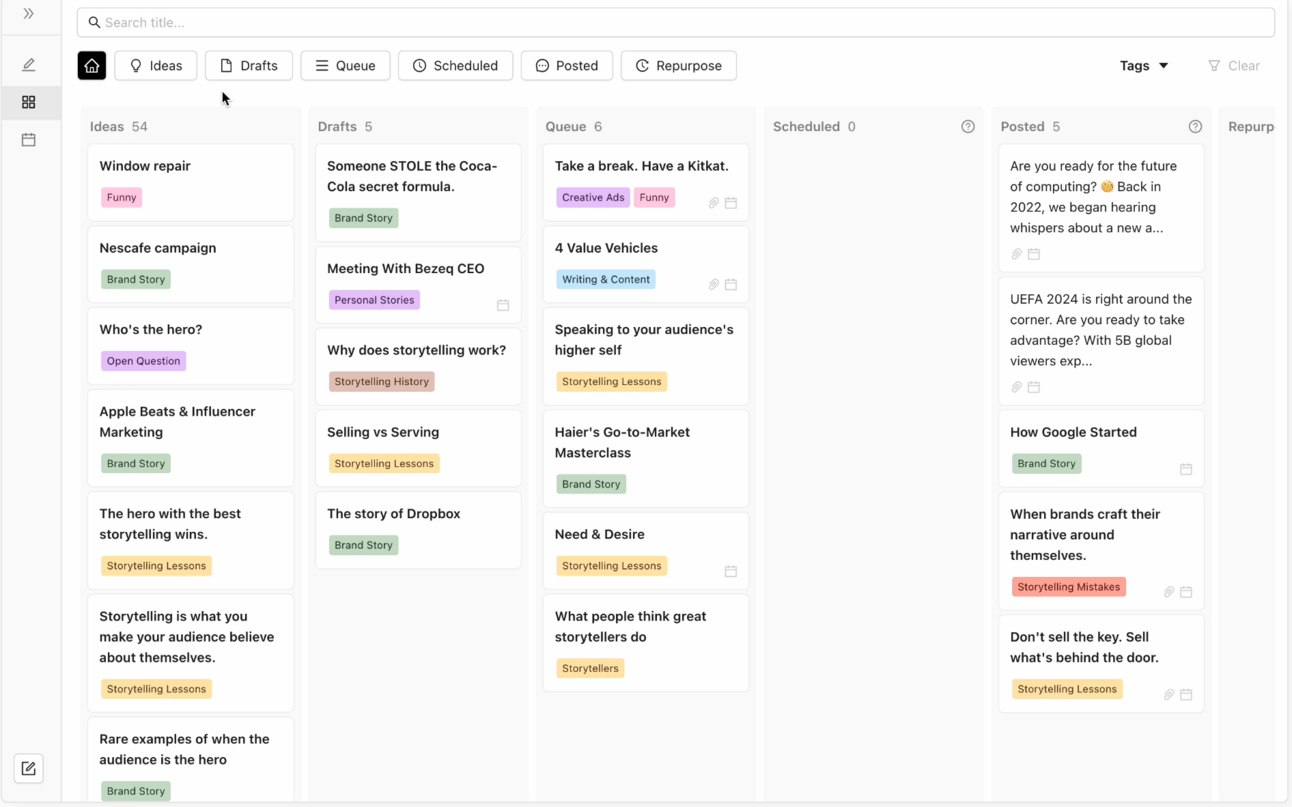
A look inside Bright
What I like the most about this tool is the interface. It’s like you’re using Notion to plan your content AND you can schedule it straight away from there!
Latest LinkedIn Updates
Here are 3 ways I can help you:
1:1 LinkedIn Power Hour: Last week to avail it at an EXCLUSIVE discounted price. Book it here. (Offer valid until 5th August)
4-week LinkedIn Coaching Program: It includes weekly coaching calls to set you up for success on LinkedIn with my proven systems. There are only 2 spots left in September (£1,000). Register your interest here.
Promote yourself to 1,650+ subscribers by sponsoring my newsletter (£50).
Catch you in the next issue, lovely lot.